Step 1: From your dashboard, click on Calendar and then go to Settings.
Step 2: Click on the Service type tab
Step 3: Click 'create new service type'
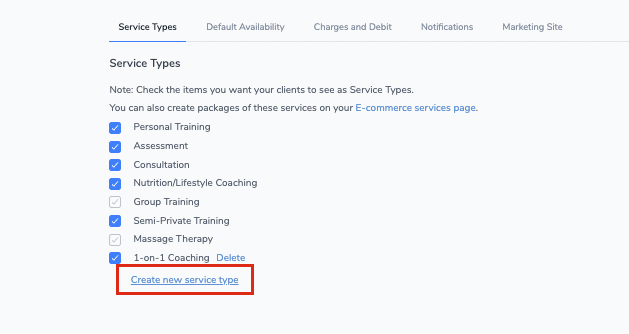
Step 4: Type the name of the new service type and click Save.
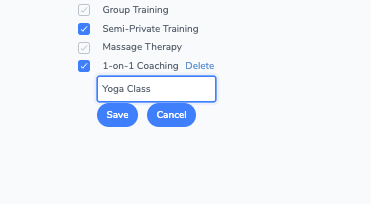
Step 5: The added service type will now show up on the drop-down menu when you create a new Service Package